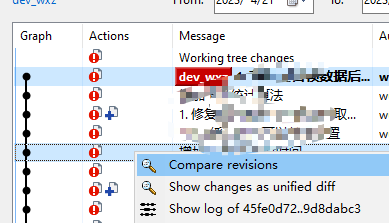git
1
2
3
4
5
6
7
8
9
10
11
12
13
14
15
16
17
18
19
|
git fetch --tags
git show V100
git rm --cached
git stash pop stash@{1}
git merge master --allow-unrelated-histories
git fetch --all
git branch -r
git checkout -b <本地分支名> <远程分支名>
git tag -a v1.0 abcdef1 -m "Version 1.0 released"
git push origin <tag_name>
git config commit.template .gitmessage
|
要将一个分支(例如,名为 source_branch)中的提交更改复制到另一个分支(例如,名为 destination_branch),你可以使用 git cherry-pick 命令。这个命令会将指定的提交复制到当前分支。
TortoiseGit
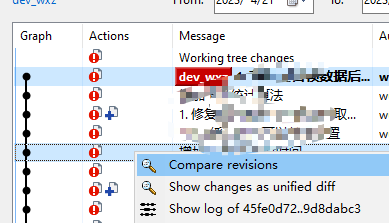
Unable to negotiate with * port 22: no matching host key type found. Their offer: ssh-rsa,ssh-dss
1
2
3
4
5
| cd ~/.ssh
vi config
Host *
HostkeyAlgorithms +ssh-rsa
PubkeyAcceptedKeyTypes +ssh-rsa
|